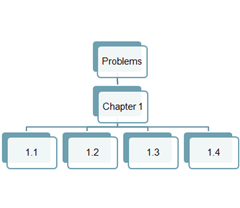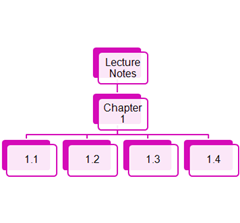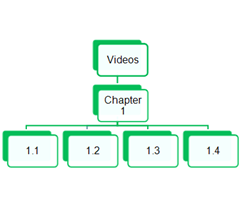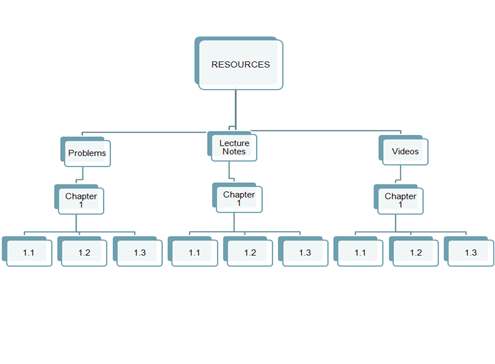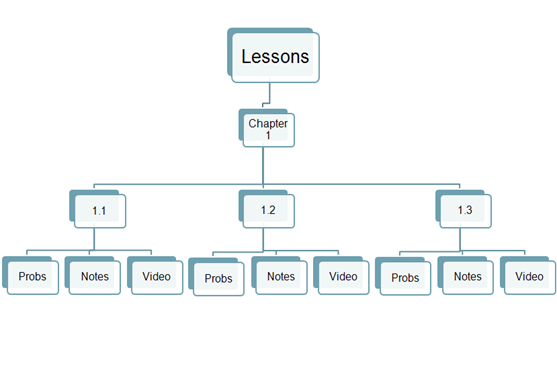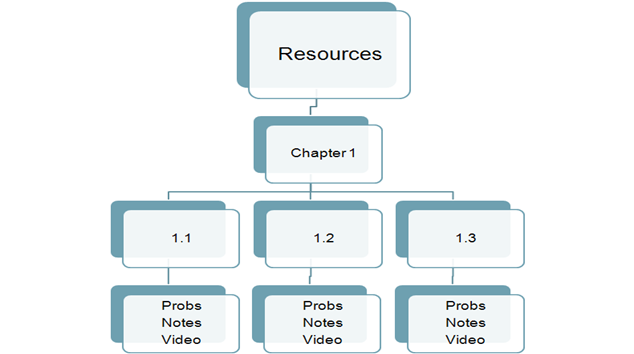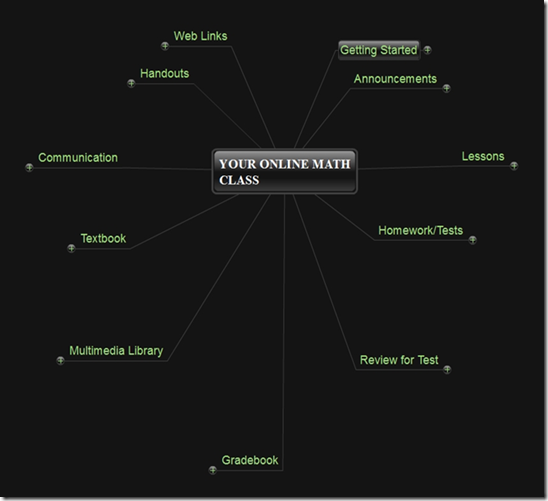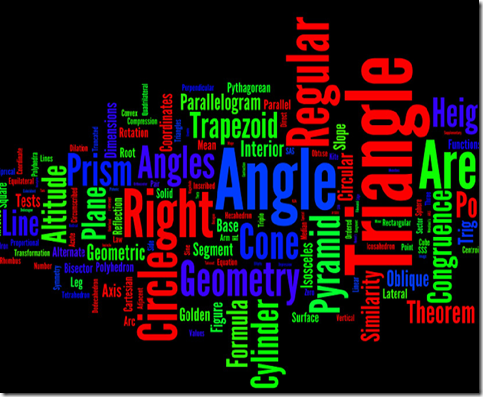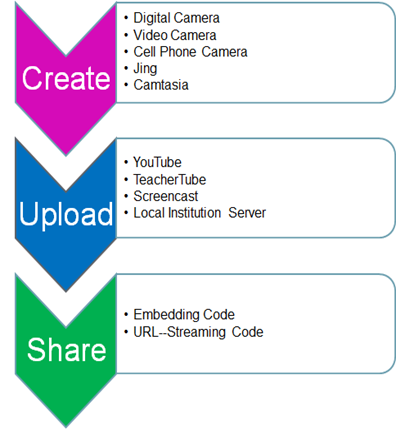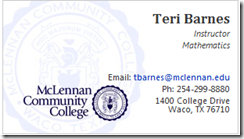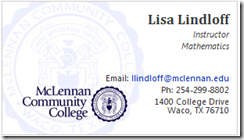Get their attention ! ![]()
WHAT YOU KNOW ABOUT MATH?
I WILL DERIVE
MAKING COURSE COMPASS YOUR OWN
What Do You Want the Course to Look Like?
Buttons
- How many?
- Shape/Color?
- Alphabetical order?
Organization
- Lecture Notes
- Math Lab Problem Sets
- PDF’s
- Videos
ORGANIZATION OPTIONS
3 PRONGED APPROACH TO EACH LESSON
- PROBLEM SET OR NOTES TO PRINT
- LECTURE NOTES
- VIDEOS
MODEL 1
MODEL 2
MODEL 3
MODEL 4
RESOURCES/LESSONS
Problem Sets
- Create Homework in MyMathLab
- Print each assignment as a PDF
Use Adobe PDF or CutePDFwriter
Links:
http://www.cutepdf.com/download/CuteWriter.exe
http://www.cutepdf.com/download/converter.exe
3. “Hang” each PDF in MathLab under predetermined button
Lecture Notes
Using Tablet PC and Microsoft OneNote
Click HERE for OneNote “notes”
Click HERE for OneNote video
Create the lecture notes
Incorporate a copy of MyMathLab problem set
Publish as a PDF
“Hang” in MyMathLab under predetermined button
VIDEOS
1.Use Camtasia to record lecture
2.Produce
3.Store it on a streaming server
a)Screencast
b)YouTube
c)TeacherTube
d)School Streaming Server
4.Get the code and “hang” it in MyMathLab under predetermined button.
SOFTWARE
The following could all be helpful in creating lessons/videos for your course:
Microsoft OneNote
Camtasia
Jing
SnagIt
YouTube
TeacherTube
Screencast
Animoto
Mindomo
Wordle
USES FOR VIDEOS
Lecture
Announcements
Orientation
Responses to Individual Questions
Test Prep
Lecture Video Example
This sample comes from a Calculus topic. The video was made during a face-to-face class and then placed in course compass.
ANNOUNCEMENTS
•Making video announcements is a great way to enhance your course
•You will need a webcam
•Logitech makes one that uploads directly to YouTube
•Avatars
•Grab the code from YouTube and place it in the Announcement screen in MyMathLab.
Announcement Example
This video was embedded on the CourseCompass announcement page. Students really enjoy the different avatars and definitely pay attention to the information!
ORIENTATION EXAMPLES
This is a screenshot of a “mindomo” mindmap used as an orientation tool.
VIDEO ON MINDOMO
Click HERE for another Orientation Example. This one “lives” at Screencast.
RESPONSES TO STUDENT QUESTIONS
Videos can be excellent tools for answering student questions. A link can be emailed to students or posted in MyMathLab.
Click HERE for sample1
Click HERE for sample2
TEST PREP EXAMPLES
This video is from an online college algebra class and is a review for a chapter exam.
This video is from an Elementary Algebra class.
WORDLE….word clouds for fun!
VIDEO OVERVIEW
USEFUL LINKS
Screencast, Jing, Camtasia, Snag It
YouTube
Mindomo Mindmaps
Animoto
OfficeLive
OneNote
Wordle
Printing PDF
http://www.cutepdf.com/download/converter.exe
DROPBOX
Useful Documents
Adding a Streaming Video Link to Course Compass
Recording and Uploading Flowchart
Created by: